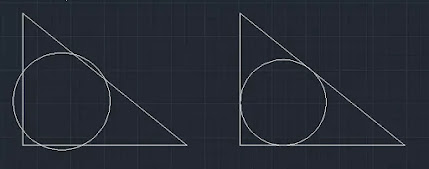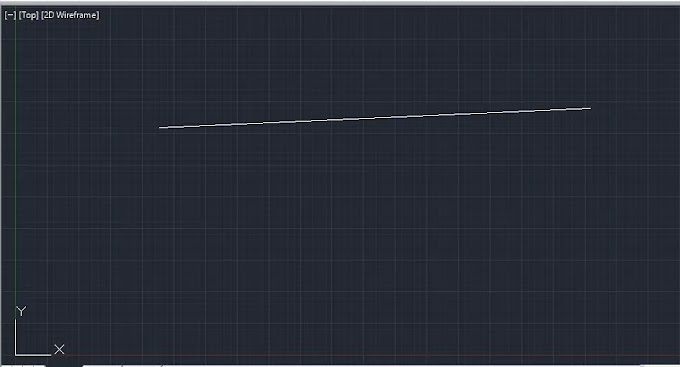Circle (C - Enter)
Auto cad में Circle कैसे बनाते है
Circle command के द्वारा Auto cad में circle बनाया जाता है
Auto cad में circle छः प्रकार से बनाया जाता है
Specify first point click and drag the mouse
give the radius value as like to 40↲
Auto cad में circle छः प्रकार से बनाया जाता है
- Circle Radius
- Circle Diameter
- Circle Two Point
- Circle Three Point
- Circle Tan Tan Radius
- Circle Tan Tan Tan
Note :- चिन्ह ↲ का मतलब Enter key press करना है(alert-warning)
1. Circle Radius
C ↲Specify first point click and drag the mouse
give the radius value as like to 40↲
अगर आपको एक निश्चित त्रिज्या का वृत्त बनाना है तो
C↲
अब फर्स्ट पॉइंट क्लिक करें और माउस drag करें
फिर त्रिज्या का मान टाइप करके इंटर key प्रेस करें
2. Circle Diameter
Specify first point click and drag the mouseD↲ (For diameter)
give the diameter value 40↲
एक निश्चित ब्यास का वृत बनाने के लिए
C↲
कहीं पर first point क्लिक करें और माउस को drag करें
फिर D ↲ (व्यास के लिए)
व्यास का मान टाइप करें जैसे 40↲
3. Circle Two Point
इस circle command के द्वारा दो बिंदुओं के मध्य circle बनाया जाता हैमाना कि समानांतर में दो लाइन है और इन दो लाइनों के मध्य एक वृत्त बनाना है
Proses
C ↲
2P ↲
Specify first point click and drag the mouse
Specify second point click
4. Three point circle
एक बार निम्न चित्र पर गौर करें, इसमें तीनों बिंदुओं से होते हुए हमें एक वृत्त बनाना है
Process
C ↲
3p↲
Specify first point click
Specify second point click
Specify third point click
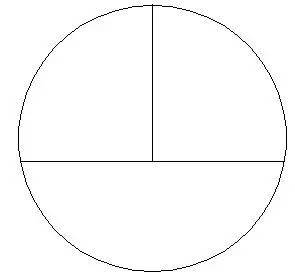
|
| Three point circle |
5. Tan tan Radius
अगर हमें दो लाइनों को स्पर्श करती हुए एक निश्चित त्रिज्या का वृत्त बनाना पड़े तो इसके लिए tan tan radius command का प्रयोग करेगेProcess
C↲
TTR ↲
specify first point click of first line
Specify second point click of second line
Then give radius value 5↲

|
|
Tan tan Radius circle
|
6. Tan Tan Tan Circle
यदि हमें किसी त्रिभुज के अन्दर वृत्त बनाना है और शर्त यह भी है कि तीनो भुजाओ को वृत्त स्पर्श करेइसके लिए हम tan tan circle command का use करेगे
Process
Go to menu bar
Click on circle
Then open a folder of circle
Choose to tan tan tan
specify first point click
specify second point click
specify third point click
अब आप कहेगे कि tan tan tan circle और three point circle में क्या अंतर
है तो गुरु आप अंतर खुद देखिये